Hollyland Lark M2 Combo Mic
Product Description
The Hollyland Lark M2 is an ultra-lightweight wireless microphone designed for creators who want crystal-clear audio with zero hassle. With its compact clip-on design, long battery life, and stable 2.4GHz transmission, the Lark M2 is perfect for vlogging, interviews, YouTube videos, reels, and outdoor shooting. It delivers high-quality sound, strong noise reduction, and seamless compatibility with smartphones, cameras, and laptops—making it one of the most reliable wireless mics for content creators.
- Brand: Hollyland
- Distance: Upto 300M
- Warranty: 1 Years
- Connection:2.4GHZ
- Model No: Lark M2 Combo
- Colour: Black
How to use
1. Charge the Mic & Receiver
Use the provided charging cable and case to fully charge both transmitters (TX) and receiver (RX).
LED light turns steady when fully charged.
2. Power On
Long-press the power button on the transmitters.
Receiver automatically pairs with transmitters (no manual pairing required).
3. Connect to Your Device
For Smartphones:
Use the Lightning, USB-C, or TRRS cable based on your phone.For Cameras:
Connect the receiver to the camera via the 3.5mm TRS cable.For Laptops:
Plug the receiver into the USB port or audio jack.
4. Clip & Position the Mic
Clip the transmitter to your shirt near the collar for best audio pickup.
Ensure the mic faces upward and isn’t rubbing against clothes.
5. Adjust Audio Settings (If Needed)
On cameras or phones, adjust audio input levels to avoid distortion.
Keep levels around –6 to –12 dB for clean sound.
6. Start Recording
Open your camera app, DSLR, or recording software.
The Lark M2 automatically sends clean wireless audio to the device.
7. Power Off After Use
Long-press the power button to turn off.
Keep the mic in its case to maintain battery health.



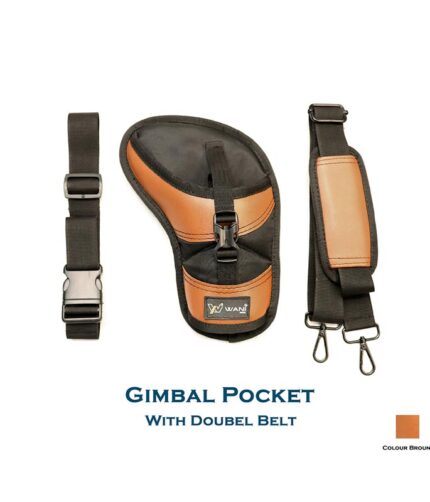






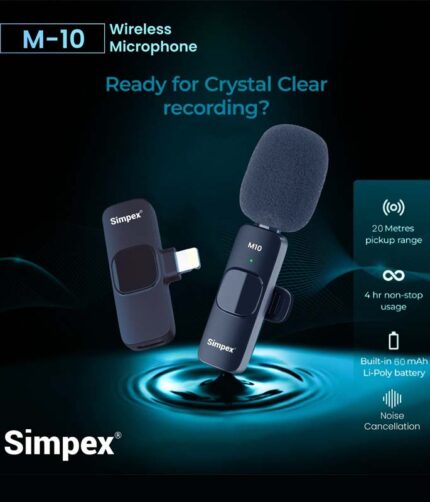


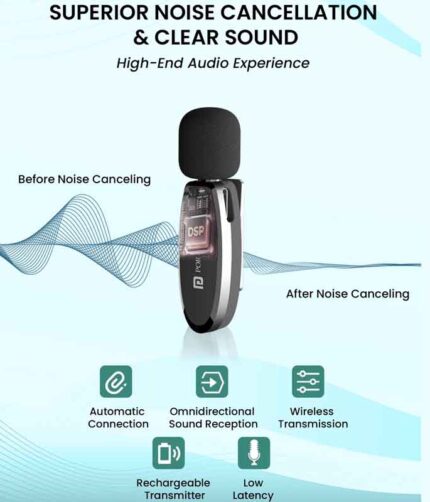




Reviews
There are no reviews yet.